Notes
A note is a great way to embed specific information into topics without cluttering your outline. It will appear under the main text of the topic.
To create a note, press ⌘/.
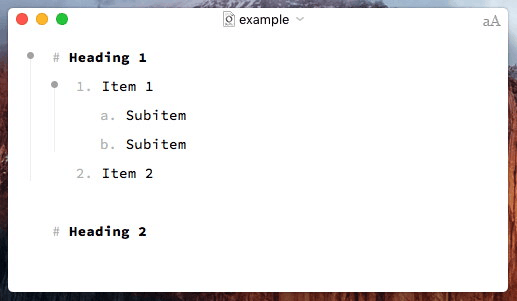
When you are writing a note:
- Press Esc to move the cursor to the main text.
- Press Enter to create new note line, press Enter again to create a new topic.