Typewriter Mode
In Typewriter mode, the line you’re typing is always kept centered on the screen, while the editor scrolls up and down. Typewriter mode gives you a more enjoyable editing experience.
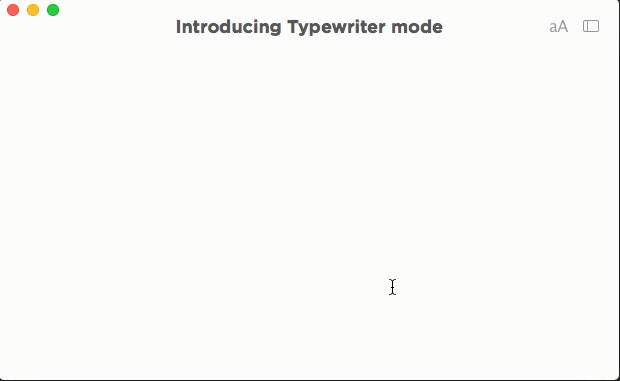
To active Typewriter mode:
- From menu choose View > Typewriter Mode
- The keyboard shortcut to toggle Focus mode is ⌃⌘T.