Checkbox
It’s incredibly easy to create a great looking checklist in Outlinely.
Type “- [ ]”, then space to create a checkbox.
Type “- [x]”, then space to create a checked checkbox.
Click the checkbox to mark the item as completed.
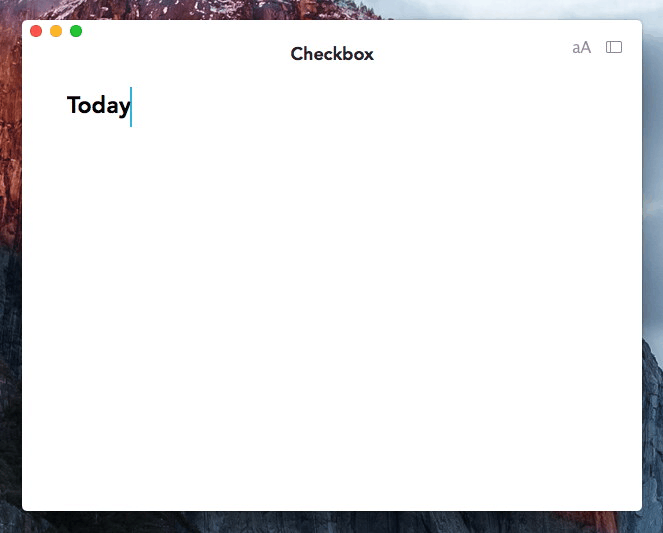
If you do not want the the text "- [ ]" to be transformed into checkboxes automatically, you can turn off the option "Expand - [ ], -[x] into Checkbox" in Preferences panel.
You can also add a checkbox by:
- Use keyboard shortcut ⇧⌘C to insert a checkbox.
- From menu select Outline > Add Checkbox.