Open Quickly
It’s easy to search for a document in Library using Open Quickly dialog. Press ⇧⌘O to bring up the Open Quickly dialog. As you are typing, documents with title or content containing your search keywords are displayed in search results instantly.
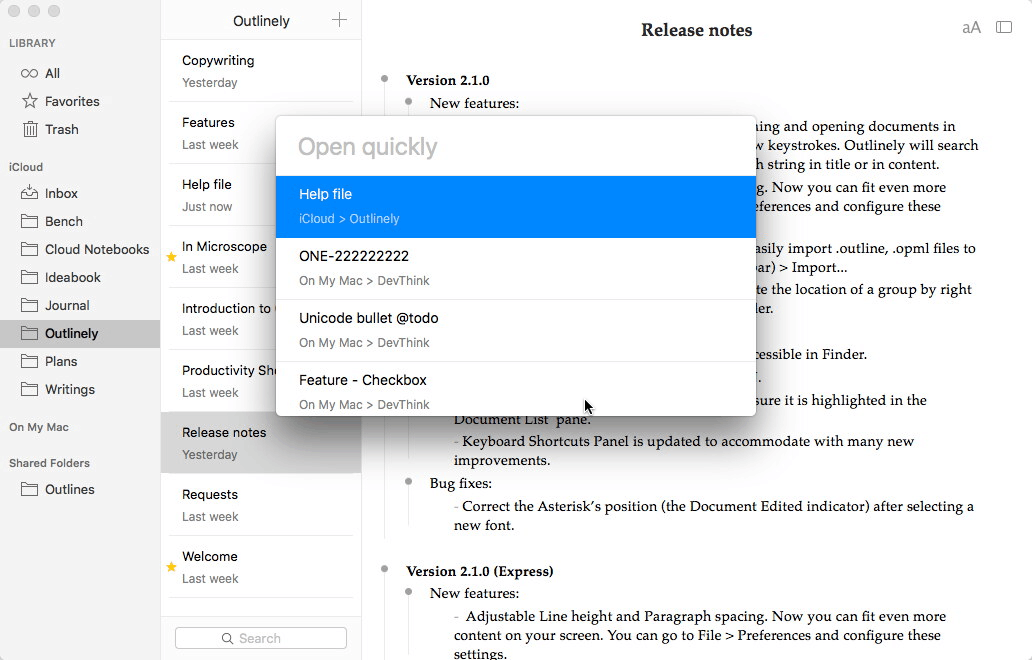
- To open selected document in a new window, press ⌘Enter
- To open selected document in a new editor-only window (no sidebar), press ⌥⌘Enter
Tips
- To search only in contents, type "intext:searchterm".