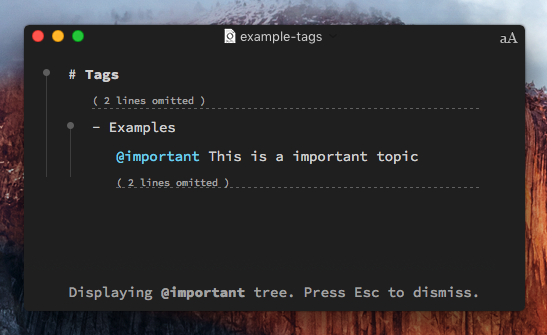Tags
A tag starts with @ or # character. You can use tags to organize your outline, add contexts and categorize your topics.
Examples of using tags:
- You can make topics that require special attention @important.
- @todo If the topics is a task.
- @idea If you think the topic is an awesome idea.
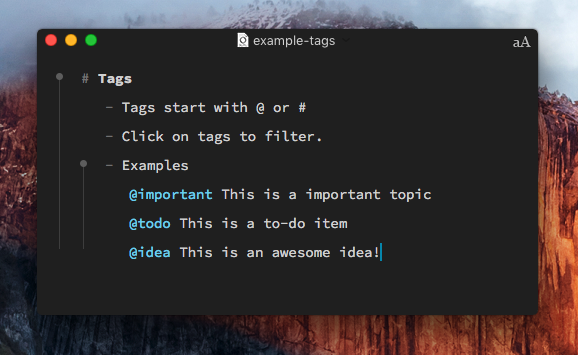
Click on the tag to filter. Outlinely will display a distilled outline that contains only the topics with matching tag along with the headline structure.